Rooted my HTC Sensation (G14)
Where there is an Android phone, there are reasons to root it.
Here I took a note how I rootedmy HTC Sensation (A.K.A G14):
- Find the S/N on battery, and find HBoot version by holding "Volumn down" and long press power down.

- Install modified HTC drive from: http://downloads.unrevoked.com/HTCDriver3.0.0.007.exe
- Go to http://revolutionary.io/, get the beta key, run it.

- S-Off OK
- Put PG58IMG.zip under the root location of the SD card.
- Reboot to bootloader/HBOOT screen
- In bootloader it will prompt to update, press "Volumn Up" to select update

Refer more detailed information:
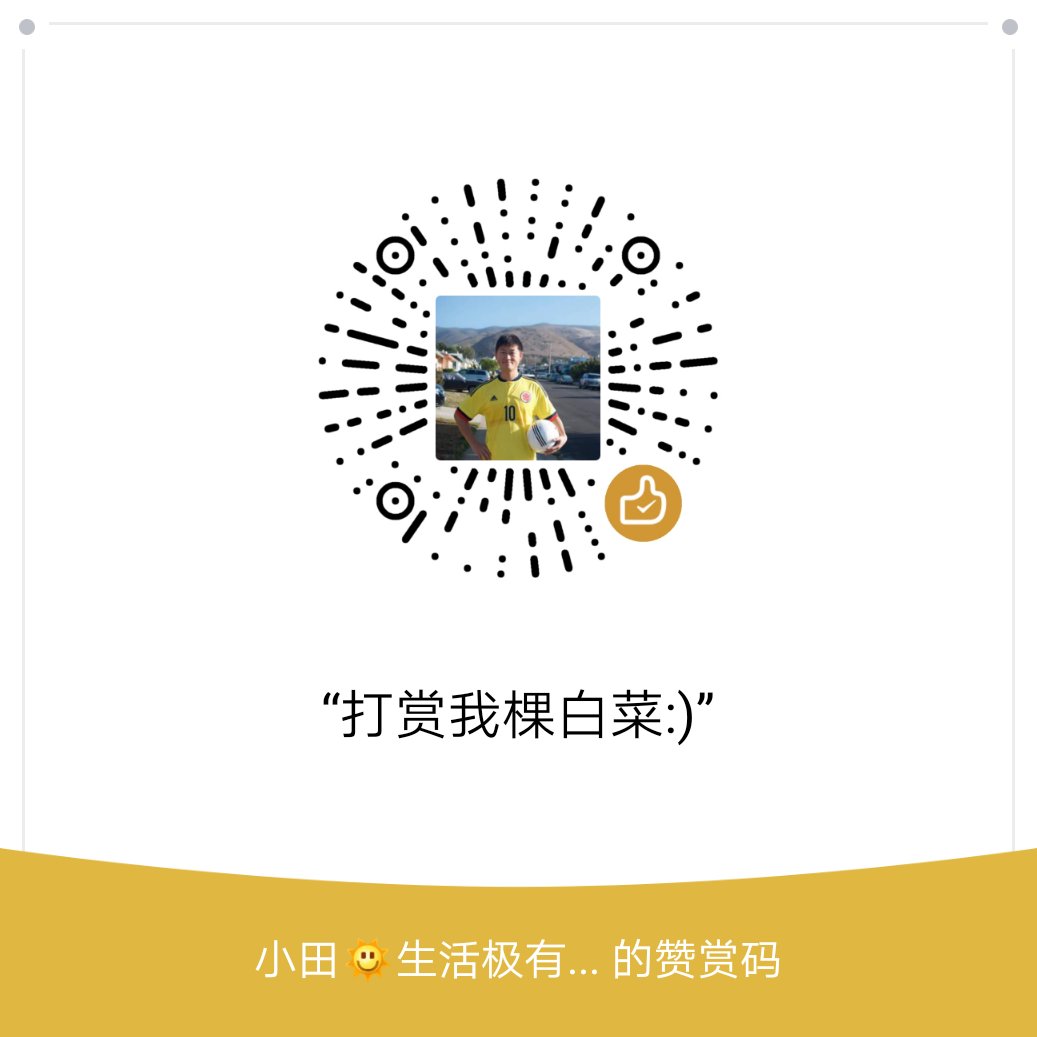

Leave a comment